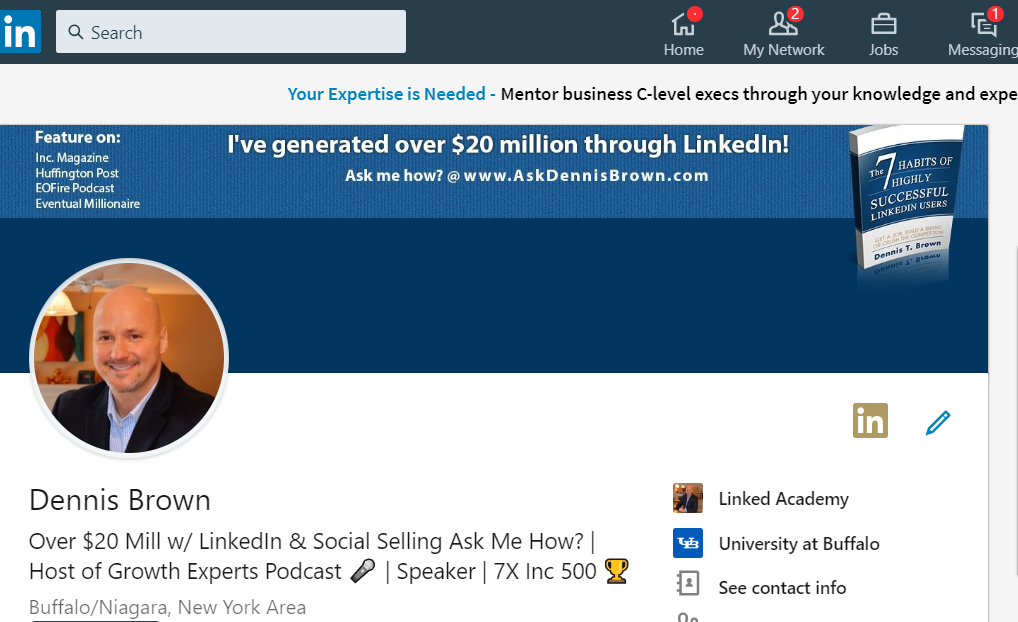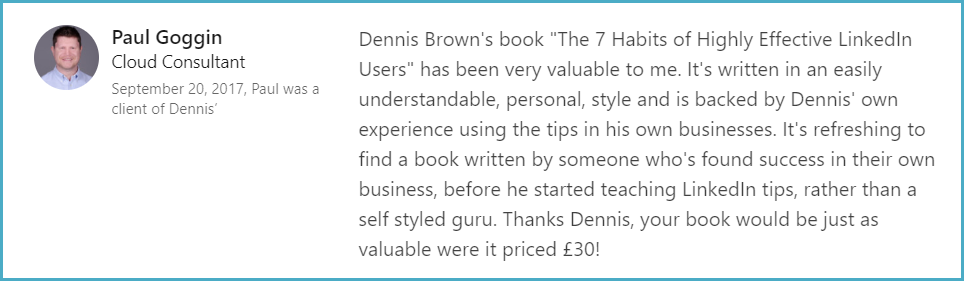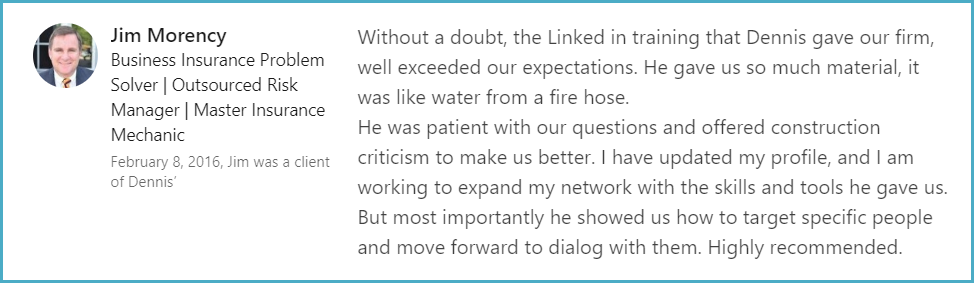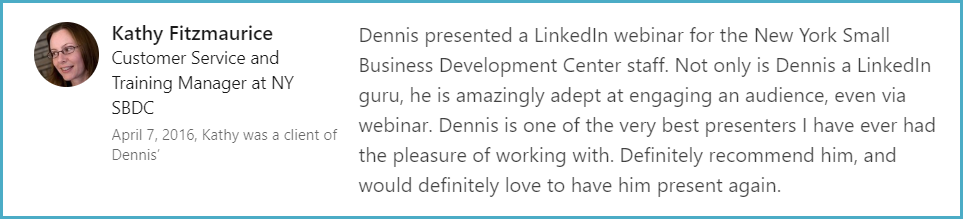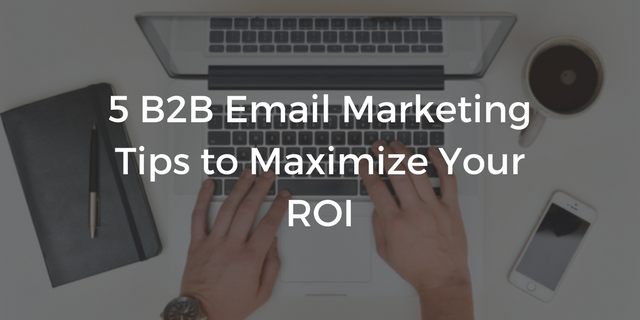In this post, I focus exclusively on how to optimize your LinkedIn profile for sales. Not an easy feat but definitely worth tackling.
Fact is, your LinkedIn profile can be a powerful lead gen and sales tool but you first have to focus on making a good impression. Remember, when someone lands on your profile that is interested in learning more about your products or service, you only have seconds before they starting forming an opinion about you.
You only get one chance to make a good first impression, so let’s make sure your profile is stacking the odds in your favor. Now let’s dig into how you can optimize your LinkedIn profile specifically for sales.
If you can’t remember the last time you updated your LinkedIn profile, or better yet, if you look at your profile and don’t immediately think, “I’m impressed and would definitely like to meet me”, it’s time to get to work.
These six tips will help you create a compelling LinkedIn profile that makes a great first impression with your target market:
1. Choose the right photo.
Believe it or not, there are still people who have NO profile picture on LinkedIn. And yes, I’ve even seen sales profiles without them!
It is highly unlikely someone would want to do business with you if you don’t have a picture. As a sales professional, optimizing your LinkedIn profile should start with a photo — and not just any photo, the right one.
While data shows that using an image can increase views on your profile up to 14 times, be sure to skip the family pictures, vacation pictures or pictures of your slick new car on Facebook. This isn’t the place for them.
Although cell phone cameras have gotten significantly better over the years, try to avoid any images taken on your cell phone (unless it was well crafted, nothing casual). Remember, this is the image you are putting out there for all the world to see — don’t blow it before you even get to the starting gate.
There are quite a few people who believe you should hire a professional photographer for a formal headshot, but I think as long as you have a clean, clear and current photo that is sized properly, you will do fine.
Here are some examples “what NOT to do” for your LinkedIn profile photo:
Cropped & Blurry
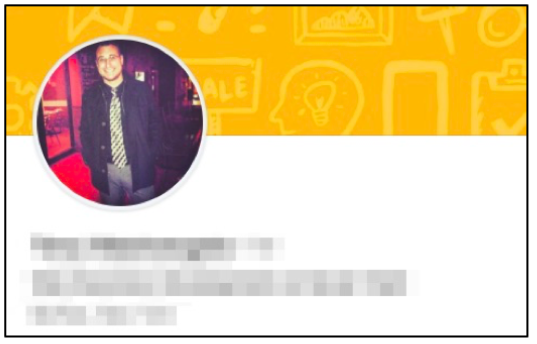
Just a Logo
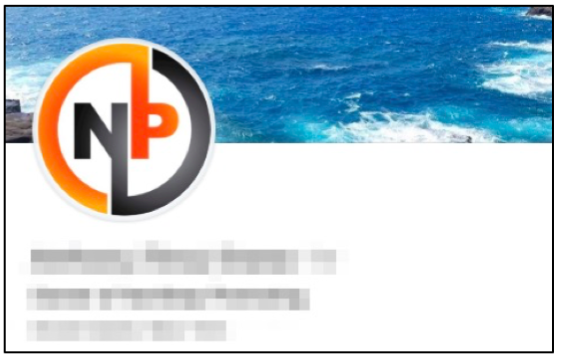
Unprofessional Photo
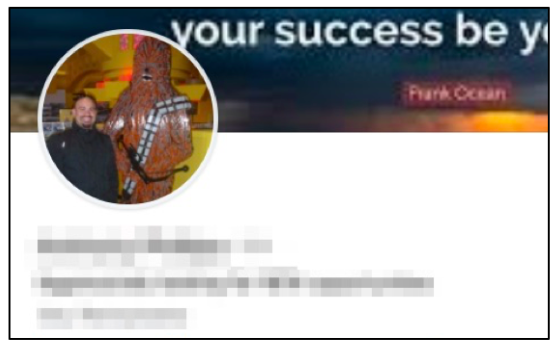
2. Strategically choose your header image.
LinkedIn provides valuable real estate to showcase your personal brand through the header image. Customizing your header image is an important part of optimizing your LinkedIn profile for sales.
I don’t have any data for this, but I would hazard a guess that more than half of LinkedIn users STILL don’t have a custom header image. This is a waste of valuable real estate. This image is the first thing visitors will see other than your profile photo!
Choosing or creating a strategic image for your header is a quick way to really set yourself apart from the pack and is a powerful way to optimize your LinkedIn profile for sales.
Here’s some great news, too: You can use free or extremely cost friendly tools like Canva and Stencil to create your own LinkedIn header image or you hire someone on Fiverr to create one for you for about 10 bucks.
When designing your LinkedIn header that is optimized for sales: Think like a prospective customer and ask, “what’s in it for me and why should I consider this person a valuable resource?”
Tip: This is also a great opportunity for you use a call to action to further to optimize your profile for sales.
Here are some examples of effective LinkedIn headers for inspiration:
**Your profile may not yet look like these examples. As of Late Spring 2018, not all profiles had transitioned to the new look yet!
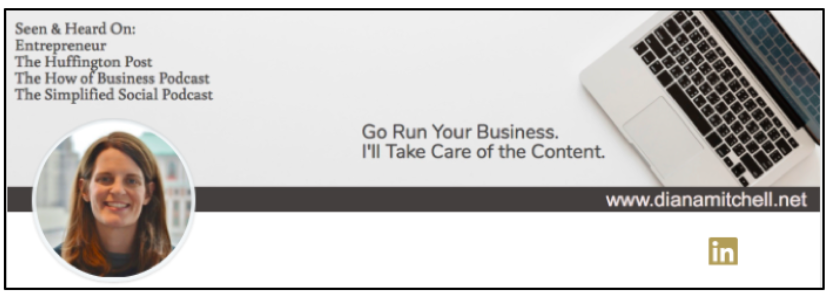
Pardon the inclusion, but this next example is from my profile 🙂
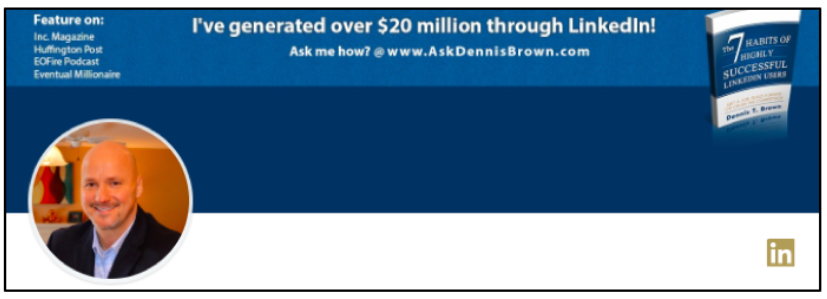
3. Create a headline that stands out.
It’s time for a little straight talk: Headlines that simply list out your title, whether it’s CEO, President or Director of Marketing, are boring. The most powerful headlines tell a short story and illuminate what that person can do for profile visitors.
Use your headline to tell a story, include a call to action and demonstrate your ability to solve your prospects’ problems. That’s a powerful way to optimize your LinkedIn profile for sales.
The headline is the most valuable real estate on your entire profile so make it interesting and most importantly, make it count!
Ineffective headlines
- CEO
- Vice President
- Director of Marketing
- Business Development
These headlines are your title but tell very little about you or your story. There are plenty of other places where your title comes into play – leave it out of your headline.
Good headlines
- Helping Buffalo Grow | Real Estate Developer | Redevelopment Projects | Mixed-Use Properties | Strategic Relationships
- Innovative IT Project Manager | Unified Communications Expert | Mentor | Making the Complex Simple
- Healthcare CEO ➡ Focused on Growing & Improving Health Systems ★ Team Engagement Expert
- Over $20 Mil w/LinkedIn & Social Selling ➡ Ask Me How? | Host of Growth Experts Podcast ???? | Speaker | 7x Inc. 500 ????
***Haha this is one of the headlines that I use regularly
If you’d like to go a little deeper on headlines check out my video where I talk about “5 Tips For Writing a Powerful LinkedIn Marketing Headline”
4. Use your summary and experience to tell people why they should work with you.
If someone has made it to your summary/experience section, they’re most likely interested! Provide compelling information here and you’re much more likely to build the rapport and trust needed to be considered a viable resource.
In the early days, LinkedIn may have been known as your “online resume,” but that thinking is not only antiquated, it’s dangerous. Resist the urge to simply cut and paste your resume or CV.
If you’re serious about optimizing your LinkedIn profile for sales, look at your LinkedIn profile as a personal branding tool and resource for your target market. When done properly, a good summary/experience section can definitely warm up potential prospects.
Your LinkedIn profile offers an opportunity for prospects to “know” you before you ever meet or speak on the phone. Take advantage!
Write the content for your summary and experience sections as if you’re talking directly to the decision makers at your target client. Speak in the first person, as if you were actually talking to your prospects.
For the summary, talk about what you can do to help your clients.
What makes you different? What motivates you to get up in the morning and go to work? Why do you love working with your clients?
Really set yourself apart from the pack here. Also, your contact information is somewhat hidden in your LinkedIn profile now – adding your… phone number or email address to your summary makes it easy for people to get in touch with you.
Need some summary inspiration? The LinkedIn blog has some unique examples here:
Here are some additional examples:
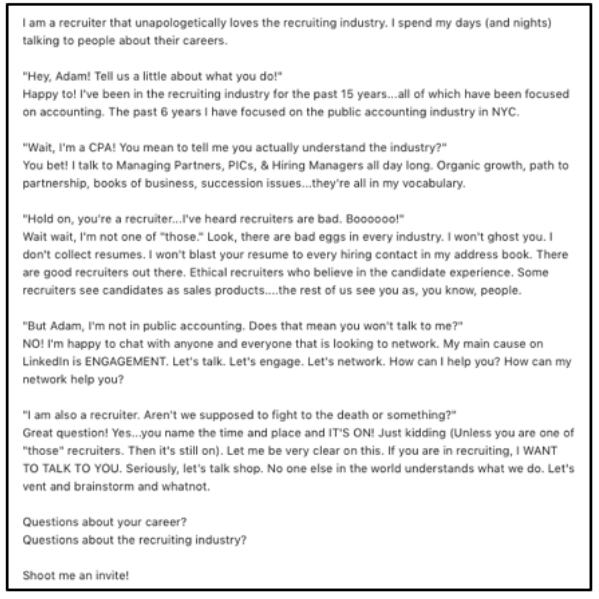
** Admittedly, this one is aiming high, but wow!
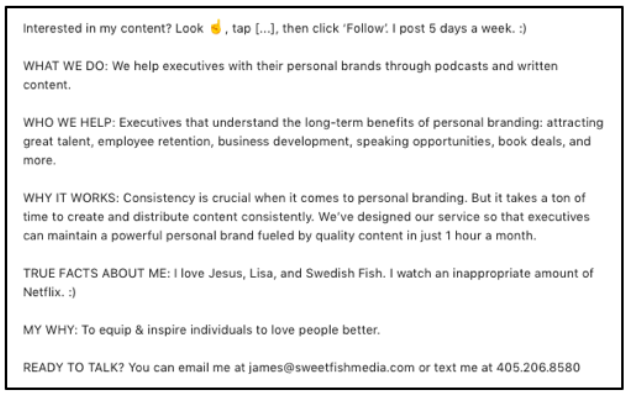
Here’s a breakdown of what to avoid and do with your LinkedIn experience:
AVOID:
- Cutting and pasting your resume (I can’t be stress this enough!).
- Listing your job duties (ugh, this won’t pass on a resume and it certainly won’t pass on LinkedIn!)
- Simply talking about your company and why it’s great. It’s fine to talk a little bit about your company and its unique selling proposition, but this is the chance for YOU to shine!
DO THIS:
- Get specific with your accomplishments. How have you helped clients in the past?
- Have you won any awards? Received client kudos? Talk about them here.
- Everyone on LinkedIn has worked more than one job, so don’t worry about previous employment having a negative impact. Don’t gloss over that experience, though. If someone has made it that far in your profile, it’s because they’re interested and want to know more about you. Rather than just plugging in the title, company and dates, talk… instead, about how that position prepared you for your current role. Here’s an example: My time at XYZ company was extremely valuable, as it provided me with my first experience in INDUSTRY. This time was crucial in my professional development, providing me with a foundation of knowledge that I still use today to help customers XX.
5. Use media to enhance your story.
It’s not enough anymore to “tell” someone what you can do. You also have to show them, and LinkedIn has made it easy for you to show prospects how you can help them with multi-media.
Adding media to your summary and experience is an easy and effective way to “sell” your prospects before you’ve ever had a conversation (via email, on the phone or in person).
Ideally, your media will either be created by YOU or will feature you, but at a minimum, you should include your company’s introduction video (a YouTube or Vimeo link will work), or a link to an intro sales deck or other marketing collateral.
While LinkedIn truncates your summary, added media it prominently featured with a thumbnail image directly underneath. The goal, of course, is for visitors to click the media but even if they DON’T, just seeing it can help solidify a positive first impression!
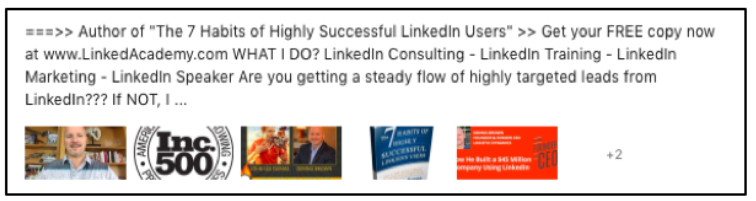
Good ideas for media to include in your LinkedIn summary or experience section:
- Personal intro video
- Company intro video
- LinkedIn articles
- Company blog posts
- Relevant PR including print, digital, podcast, video, etc.
- Customer success stories
- Product demo
- Customer testimonial
- Anything
For a more detailed look at how to leverage multimedia on LinkedIn check out my article, “5 Ways Multi Media Can Boost Your LinkedIn Profile”
6. Get recommendations.
Getting recommendations from customers is extremely important and represents the social proof needed to build trust and credibility. This is a critical component of optimizing your LinkedIn profile for sales.
“When you say it, it’s called bragging but when others say it, it’s called proof.”
When optimizing your LinkedIn profile for sales, focus on customer recommendations for your current position. The best and easiest way to get a recommendation is to simply ask any customer who has expressed satisfaction with your products or services.
I might say something like, “Hey Joe, based upon what you just said about being very happy with my service, I was wondering if you would take 2 minutes and say that in a short LinkedIn recommendation?”
Then shoot them a link to my profile and politely follow up if you don’t get notified of a new pending recommendation within about a week.
If your still curious about recommendations, I wrote another article check out, “5 Tips For Getting Powerful LinkedIn Recommendations”
Conclusion
By this point, you should no longer be wondering how to optimize your LinkedIn profile for sales. You’re armed with six easy-to-implement yet powerful steps to help you stand out from the competition, build stronger relationships and ultimately generate more business on LinkedIn.
Now get out there and start leveraging one of the best sales tools online today!