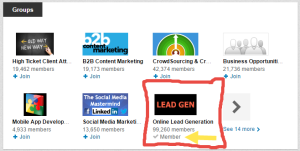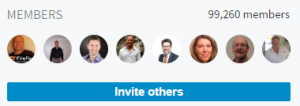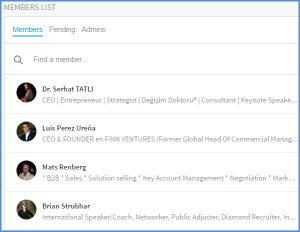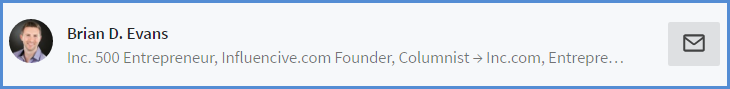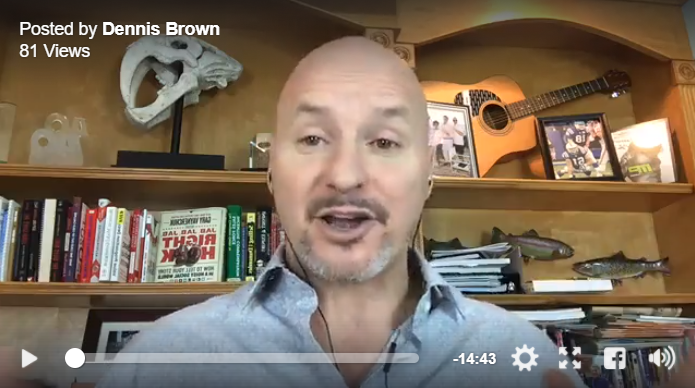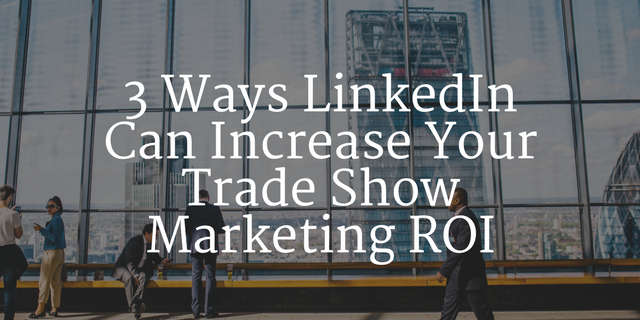Have you ever wanted to message someone on LinkedIn but because you were not a 1st level connection but couldn’t? In this post I can going to show you an easy 3 step LinkedIn hack that will allow you to send a free LinkedIn message to almost any LinkedIn users including potential prospects for your business!
The fact is, LinkedIn is unparalleled among social media tool for its empowering ability to reach and engage your prospects. You just have to know how to reach them. LinkedIn premium is a great option and I recommend upgrading to accelerate your LinkedIn sales efforts (in fact, click this link to learn 4 reasons your free LinkedIn account is costing you money). But today we are going to show you how to message LinkedIn users without a premium account…so read on.
3 easy steps to message almost any LinkedIn users and jump start your LinkedIn sales efforts FOR FREE.
I have personally used this strategy to send direct messages to potential prospects, media professionals, potential referral sources and even influencers in a variety of different industries.
Use these steps as an easy way to launch your LinkedIn sales system and you’ll be on your way toward generating more leads, more customers and more profit for your business.
Step #1 Find the Right Groups
The power to contact any prospect with my LinkedIn hack starts with groups. You may have absent mindedly joined a few LinkedIn groups but now it’s time to get strategic with them. Once you find a prospect you want to research their public profiles to determine which groups they have joined and then find and join those groups.
Now there are a few things to keep in mind when it comes to joining groups:
- Group admins must approve your request to join, so you should look for groups where you can provide value (and where your LinkedIn profile helps “sell” group admins on why you’re a fit for their specific group).
- Be cautious when trying to join groups where you’re not a direct fit or can’t provide value – group admins are also potentially your prospects, and you only get one chance to make a good first impression! You might want to check out this post I did where I talk about “5 Tips For Writing a Powerful LinkedIn Headline.”
Step #2 Use “Search Groups” to Find Your Prospects
Once your group membership has been approved you are now able to access and search the group member directory by simply clicking on the “XXX members,” link.
From there, you’ll be taken to a full list of group members. At the top, you’ll notice a “search” bar – use this bar to find your prospect by name.
From these search results, you can click directly on someone’s profile to view their public details and gather sales intelligence to help you formulate your upcoming message.
Now, on to the most powerful step of all…
Step #3 Message Your Prospects (For FREE!)
You may have noticed that from within the group directory or search results there’s a small envelope showing when you hover over a group member’s name. Yes, you can even send an InMail for free from within the group (but don’t be so hasty – make sure to check out your prospects’ profiles to arm yourself with as much data as possible).
That’s right, you can now send FREE InMail to people from groups you have in common!
With this tool, you can message anyone on LinkedIn with whom you share a group. 2nd connections, 3rd connections and beyond. But be smart because LinkedIn only gives you the ability to send 15 of these free Group InMails per month. This is a powerful, free functionality of LinkedIn, and one you should absolutely maximize to reach your prospects.
Did this blog help you? If so, please take a moment to SHARE on Facebook, Twitter or LinkedIn!
P.S. For more LinkedIn hack , strategies and tips check out some of my popular posts below.
>>> 11 LinkedIn Stats B2B Entrepreneurs Can’t Ignore
>>> How to Get 500 Targeted LinkedIn Connections – FAST!
>>> LinkedIn Profile Photo Tips – 5 Do’s and Don’ts
Cheers,
Dennis Brown
“Stop the madness. There’s a better way!”
LinkedIn Marketing & Social Selling Consultant, Trainer, Speaker
Connect with me on LinkedIn!
Follow me on Twitter!
Do you Facebook?