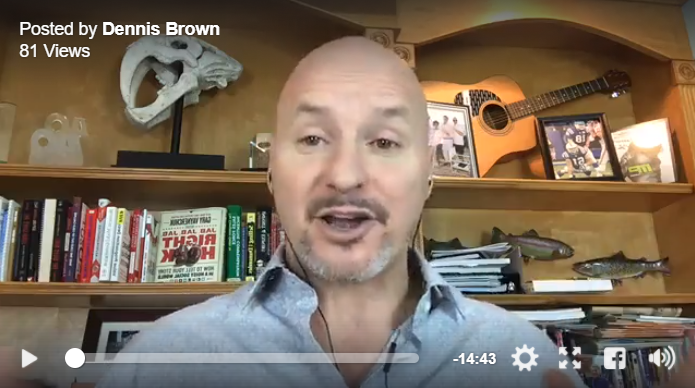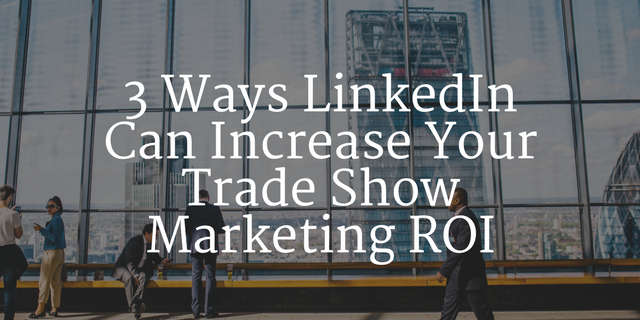One of the first steps toward generating sales through LinkedIn is to create a LinkedIn profile that is compelling enough to get people to connect. In other words you need to make a good first impression or it could cost you a valuable contact and potentially sales opportunities down the road. But here’s the thing about most LinkedIn profiles…most of them look (and sound) exactly the same. This is a huge mistake that is costing them (and probably you) big time.
But it’s also a very easy mistake to fix. LinkedIn, more than any other social network, offers its users the ability to customize their profiles and differentiate their personal brands. The best part? These features are available to everyone, not just premium members. That’s right, you have the ability to significantly upgrade and differentiate your profile with just a free account.
Multimedia can help you stand out on LinkedIn
LinkedIn is ranked #17 among the most visited websites in the world according to Alexa. Their most recent statistics show that they have more than 433 million users. That’s a heck of a lot of traffic — and a lot of profiles competing for attention, eyeballs and traffic. In an increasingly crowded (yet reachable) landscape, you need to use every tool at your disposal to stand out, build your personal brand and ultimately convert LinkedIn traffic into leads.
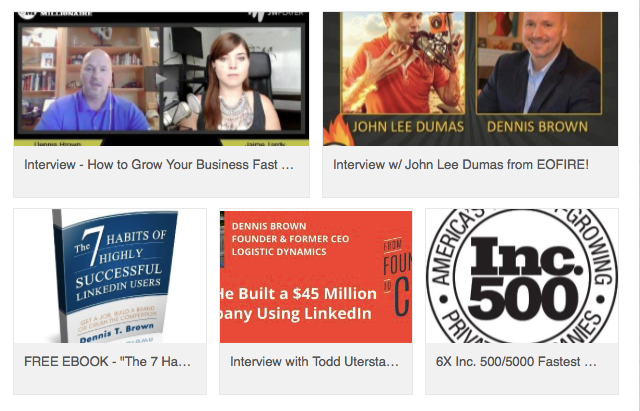 As I mentioned before, LinkedIn offers several ways to integrate multimedia into your profile to help tell your story and differentiate you from the pack. Not all of them will make sense for your personal needs, but many of them should. Each of these elements can be added to your summary or work experience within your profile (if possible, you should add at least two or three pieces of multimedia to each).
As I mentioned before, LinkedIn offers several ways to integrate multimedia into your profile to help tell your story and differentiate you from the pack. Not all of them will make sense for your personal needs, but many of them should. Each of these elements can be added to your summary or work experience within your profile (if possible, you should add at least two or three pieces of multimedia to each).
Here are 5 ways to add multimedia to your LinkedIn profile to help you stand out from the crowd.
1. Videos. Videos offer an excellent opportunity for people to truly feel as if they know you, simply by visiting your LinkedIn profile. Imagine being able to have a “conversation” with someone before you even send an email or pick up the phone! LinkedIn offers integration with video uploaded to YouTube, Google, HireVue, UStream and many A casual, low-quality video will not do here – this is your chance to make an exceptional first impression. Write out what you want to say ahead of time, dress well, 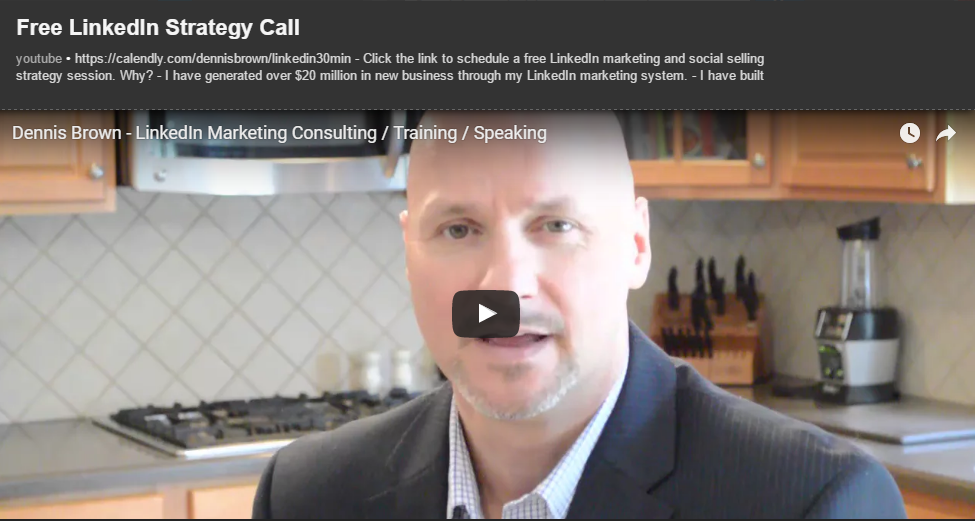 ensure you look your best. Then, check out different levels of lighting or backdrops. While I recommend hiring a professional videographer to record this video for you, you can do a solid job on your own with a high-quality web cam. These video tips from Udemy can help if you choose the do-it-yourself route. Your video should absolutely be attached to your summary – it should be one of the first things visitors see when visiting your profile.
ensure you look your best. Then, check out different levels of lighting or backdrops. While I recommend hiring a professional videographer to record this video for you, you can do a solid job on your own with a high-quality web cam. These video tips from Udemy can help if you choose the do-it-yourself route. Your video should absolutely be attached to your summary – it should be one of the first things visitors see when visiting your profile.
2. Links. Now’s not the time to be shy – show off your best work. If you’ve won any awards or have been profiled or interviewed by any major publications or businesses, this is a great way to highlight those examples. It’s also the perfect place to link to your best blog posts. That includes your personal or company blog, plus any other publications where you contribute (for example, I include a link to one of my articles on the Huffington Post). In fact, the Huffington Post is one of LinkedIn’s supported providers, so when you add a link, it will automatically pull in the right information for you. Check out the full list of supported providers here. Working within that list will make life a bit easier for you, but if your content isn’t hosted on one of these sites, there are still ways to highlight your best work.
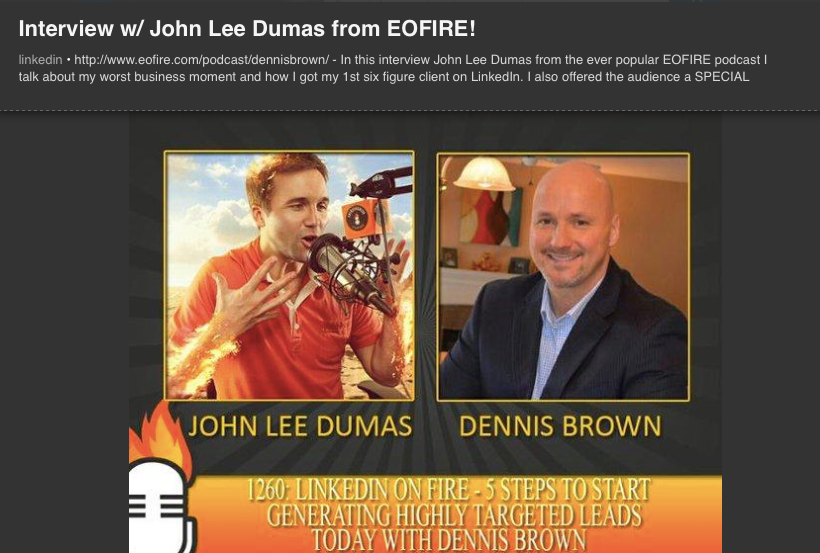 3. Photos. If you’re a designer, you could use this LinkedIn multimedia option to include your best portfolio pieces. If you have multimedia that helps build your personal brand but doesn’t fall into one of the other categories, it also offers a great opportunity to get creative while highlighting your best. I’ve had the honor of appearing on several top sales and marketing podcasts, including Entrepreneur on Fire with my friend John Lee Dumas. These podcasts offer excellent insights into who I am and what I can offer you or your business, so I of course want to highlight them on my LinkedIn profile. But you’ll notice that there isn’t a bullet point here called, “podcast,” so one workaround is to include a screenshot or image from the podcast (or whatever example you’re using), and to include the link in your description.
3. Photos. If you’re a designer, you could use this LinkedIn multimedia option to include your best portfolio pieces. If you have multimedia that helps build your personal brand but doesn’t fall into one of the other categories, it also offers a great opportunity to get creative while highlighting your best. I’ve had the honor of appearing on several top sales and marketing podcasts, including Entrepreneur on Fire with my friend John Lee Dumas. These podcasts offer excellent insights into who I am and what I can offer you or your business, so I of course want to highlight them on my LinkedIn profile. But you’ll notice that there isn’t a bullet point here called, “podcast,” so one workaround is to include a screenshot or image from the podcast (or whatever example you’re using), and to include the link in your description.
4. Presentations. SlideShare is a popular platform for experts to share their knowledge while demonstrating thought leadership and ultimately growing their customer base. The site currently has more than 18 million downloads and offers a unique opportunity to independently reach new prospects, but for the purposes of this post I’ll talk about it in relation to your LinkedIn profile. If you’ve served on a panel, led any type of seminars or trainings, this is a great place to showcase your PowerPoint or slide deck (barring any proprietary information). If you can’t share the exact deck, an abridged version that still offers some value will also work. Although the type of content isn’t that different from the links or documents you may be sharing on your profile, the visual element, coupled with the benefit of having a range of media on your profile, makes SlideShare an interesting option. It may not be worth your time to spend a significant amount of time developing a deck solely for your LinkedIn profile; however, if you have a deck that offers real value and helps position your expertise, you should absolutely add it to your profile.
5. Documents. Documents can come in handy for certain areas of expertise or industries where portfolio pieces demonstrate your skills in a particular niche. If you’re a designer or writer, you may want to include an eBook or sell sheet here. If you develop business strategies, a sample page from one of your strategies might fit the bill. The “document” option is a pretty open slate – this is the place where you can add pieces that may not fit in elsewhere. But remember that whatever you attach should position you as an expert, help tell your story and build trust with visitors to your profile. If it’s too confusing or difficult to immediately gain some value from the document, it’s better to leave it off.
I am a big believer in the old saying, “A picture is worth a thousand words” so if you are not yet incorporating multimedia into your LinkedIn profile and marketing efforts you are definitely missing the boat.
Before you leave this post ask yourself…is my LinkedIn profile creating the best first impression with my target audience? If the answer is NO and you’are an entrepreneur, consultant or sales leader, consider booking a FREE LinkedIn strategy session with me. (Value $500)
Did this blog help you? If so, please take a moment to comment below and SHARE on Facebook, Twitter or LinkedIn!
Cheers,
Dennis Brown
“Stop the madness. There’s a better way!”
LinkedIn Marketing & Social Selling Consultant, Trainer, Speaker
Connect with me on LinkedIn!
Follow me on Twitter!
Do you Facebook?